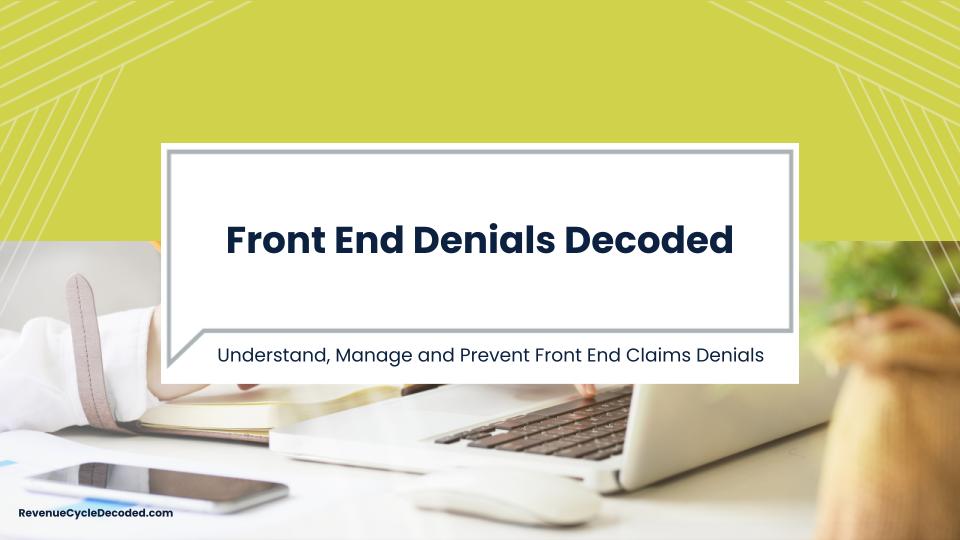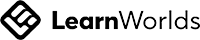The Life Cycle of a Medical Claim
Mar 12
Medical claims go through multiple stages before they result in payment. At any point in the process, a small error can lead to delays, denials, or lost revenue. Whether you’re a revenue cycle professional, a medical biller, or a practice manager, understanding the full life cycle of a medical claim is critical to getting claims paid faster and preventing unnecessary denials.
In this article, we’ll walk through each stage of the claim process, identify common mistakes that cause rejections, and reveal the #1 billing mistake that derails claims—plus how to avoid it!
Stage 1: Patient Registration & Insurance Verification
The claim process starts before the provider even sees the patient. If registration and insurance verification aren’t done correctly, the rest of the claim process is at risk.
❌ What Can Go Wrong:
💡 Pro Tip: Use automated eligibility verification tools before the patient’s appointment to catch issues early.
✅ What Needs to Happen:
- Collect accurate patient information (name, date of birth, contact details).
- Verify insurance eligibility and benefits before services are provided.
- Ensure referrals and prior authorizations are obtained if required.
❌ What Can Go Wrong:
- Mismatched patient details – Even a small typo in the patient’s name or date of birth can cause a rejection.
- Expired or inactive insurance – If coverage isn’t verified in real-time, you could be billing an invalid policy.
- Missing referrals or pre-authorizations – Some procedures require approval before they’re performed. If it’s missing, the claim is dead on arrival.
💡 Pro Tip: Use automated eligibility verification tools before the patient’s appointment to catch issues early.
Stage 2: Charge Capture & Coding
Once the patient has received services, the next step is to turn those services into billable charges by assigning the correct codes.
❌ What Can Go Wrong:
💡 Pro Tip: Conduct regular coding audits to catch documentation errors before claims are submitted.
✅ What Needs to Happen:
- Providers must document services completely and accurately in the medical record.
- Medical coders must assign the correct CPT, ICD-10, and HCPCS codes based on documentation.
- Diagnosis codes must support medical necessity for procedures performed.
❌ What Can Go Wrong:
- Missed charges – If services aren’t documented properly, they don’t get billed.
- Coding errors – Incorrect or unsupported codes lead to denials or underpayments.
- Medical necessity denials – If the diagnosis doesn’t justify the procedure, the payer may refuse to pay.
💡 Pro Tip: Conduct regular coding audits to catch documentation errors before claims are submitted.
Stage 3: Claim Submission
Now that charges are captured and coded, the claim is ready to be sent to the payer. But before you hit submit, double-check for errors!
❌ What Can Go Wrong:
💡 Pro Tip: Use claim scrubbing tools to catch common errors before submission.
✅ What Needs to Happen:
- Claims should be reviewed for accuracy and completeness.
- They should be submitted electronically for faster processing.
- Use a clearinghouse to catch formatting errors before claims reach the payer.
❌ What Can Go Wrong:
- Missing or incorrect information – Even one wrong digit in a policy number can cause rejection.
- Missed filing deadlines – Every payer has different time limits. If you miss it, the claim won’t get paid.
- Submitting to the wrong payer – Coordination of Benefits (COB) errors can delay processing.
💡 Pro Tip: Use claim scrubbing tools to catch common errors before submission.
Stage 4: Payer Processing & Adjudication
Once submitted, the claim enters the payer’s system for processing. The payer will either approve, deny, or reduce the payment based on their review.
❌ What Can Go Wrong:
💡 Pro Tip: Have a denial management process in place to appeal incorrect denials quickly.
✅ What Happens Here:
- The payer verifies that all claim details are correct.
- The system checks for contracted reimbursement rates and patient responsibility.
- The claim is either approved, denied, or sent back for corrections.
❌ What Can Go Wrong:
- Denials for medical necessity – The payer may reject the claim if they don’t believe the service was needed.
- Payer underpayments – The payer may process the claim but pay less than the contracted rate.
- Coordination of Benefits issues – If the patient has multiple insurances, errors in COB can delay payments.
💡 Pro Tip: Have a denial management process in place to appeal incorrect denials quickly.
Stage 5: Payment Posting & Patient Billing
At this stage, the payer sends an Explanation of Benefits (EOB) or Electronic Remittance Advice (ERA), and payments are posted in the system. If the payer only covers part of the cost, the remaining balance is billed to the patient.
❌ What Can Go Wrong:
💡 Pro Tip: Offer multiple payment options (credit card, online portal, payment plans) to make it easier for patients to pay.
✅ What Needs to Happen:
- Payments must be posted accurately to the correct accounts.
- Underpayments should be identified and appealed if necessary.
- Patient statements must be clear and easy to understand.
❌ What Can Go Wrong:
- Misapplied payments – If payments are posted incorrectly, accounts can be out of balance.
- Not appealing underpayments – Many providers miss out on revenue because they don’t check payer reimbursements.
- Confusing patient statements – Patients are less likely to pay if they don’t understand their bill.
💡 Pro Tip: Offer multiple payment options (credit card, online portal, payment plans) to make it easier for patients to pay.
The #1 Billing Mistake That Causes Denials
Here’s the big one—incorrect or missing patient information.
Most denials don’t happen because of complex coding issues or payer disputes. They happen because of something as simple as a typo in the patient’s name, an outdated insurance policy, or a missing authorization.
📌 Over 50% of front-end denials are caused by these preventable mistakes.
How to Fix It:
✅ Train front desk staff to verify everything at check-in.
✅ Use automated eligibility verification before every appointment.
✅ Conduct pre-bill audits to catch errors before claims are submitted.
A little extra effort upfront can save hours of rework and thousands of dollars in lost revenue.
Want to Get Claims Paid Faster?
If you want to prevent denials before they happen and ensure a smooth claim process, I’ve got something for you!
🎓 Enroll in my course, "Front End Denials Decoded," and learn step-by-step how to submit clean claims and stop denials in their tracks.